As eXp Realty grows, the place where we communicate, collaborate and have fun needs to grow right along with it. Next time you log into eXp World, check out these new features.
Have a question? Raise Your Hand!
A Raised Hand icon will appear above your avatar’s head when you have a question. When you are done asking your question, select Put Hand Down.
Presenters: Filter the attendees list by: Sort by Raised Hands
Easier File Sharing
Share files from your local computer in the chat with the new File Upload ability.
User Interface Updates
New
- Preferences menu
- Voice Options menu
- Remote Images can now be set as clickable links.
- Usernames and Titles are shown only when a user is near.
- When a mouse is hovered over the head of an avatar, the username and title will become visible at any distance.
- Sit Down and Stand Up buttons for nearby chairs.
Improved
- Avatar options screen
- Remote Image menu
Tech Outpost (Tech Support)
Reorganized meeting areas to better accommodate agents seeking support.
Human Resources
Addition of web board and remote image boards.
Corporate Towers
An open-concept lobby is now available on the ground floor.
Auditoriums and Halls
New
- When a moderator moves their mouse to the top of the screen, they are able to expand the seating, allow for “breakout” groups of chairs, dim the lighting, and mute all participants.
- Expandable Lecture Hall with ‘breakout’ system for groups of chairs
Improved
- Free Conference Call viewer now fills the screen better
Stability
Enforce size limits on Remote Image textures to avoid memory issues.
Art Updates
Female avatars have new shoe options: sneakers, flats, embellished flats, lace-up loafers. Avatar Name visibility improvements.
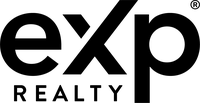











Thank you for your sharing. I am worried that I lack creative ideas. It is your article that makes me full of hope. Thank you. But, I have a question, can you help me?
Your point of view caught my eye and was very interesting. Thanks. I have a question for you.
Your article helped me a lot, is there any more related content? Thanks!
Esta página tem definitivamente toda a informação que eu queria sobre este assunto e não sabia a quem perguntar. Este é o meu primeiro comentário aqui, então eu só queria dar um rápido
Your point of view caught my eye and was very interesting. Thanks. I have a question for you.
For queries or advice about employment rights, contact the Labour Relations Agency.
When I originally commented I clicked the -Notify me when new comments are added- checkbox and now each time a comment is added I get four emails with the same comment. Is there any way you can remove me from that service? Thanks!
Can I just say what a comfort to uncover somebody who genuinely knows what they are talking about on the web. You certainly know how to bring a problem to light and make it important. More and more people need to look at this and understand this side of the story. It’s surprising you aren’t more popular given that you most certainly have the gift.
Aluf Benn. «The actual two-state answer».
Hello there! I could have sworn I’ve visited this site before but after going through many of the articles I realized it’s new to me. Anyways, I’m definitely pleased I came across it and I’ll be bookmarking it and checking back often.
An additional issue is that video games can be serious naturally with the key focus on learning rather than entertainment. Although, there is an entertainment element to keep your kids engaged, every game is often designed to focus on a specific experience or program, such as mathematics or technology. Thanks for your post.
I am glad that I detected this site, just the right info that I was looking for! .
Znáte nějaké metody, které by pomohly omezit krádeže obsahu? Rozhodně bych ocenil
It’s enormous that you are getting ideas from thisparagraph as well as from our discussion made atthis time.
I appreciate you sharing this blog post. Awesome.
I don’t think the title of your article matches the content lol. Just kidding, mainly because I had some doubts after reading the article.